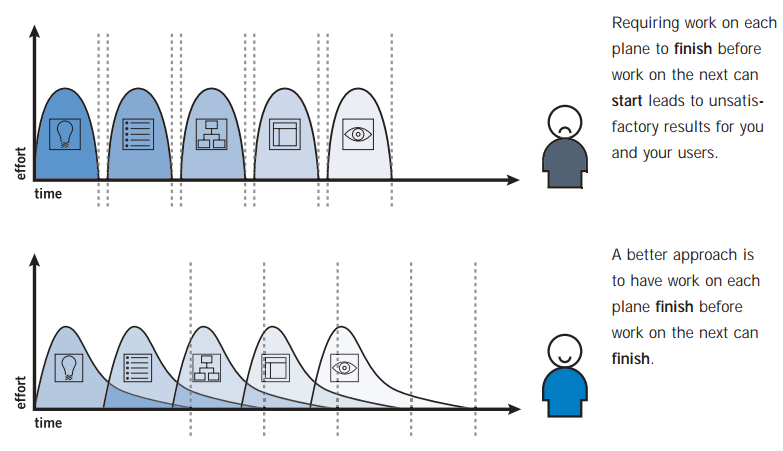Task I: Consider Design Elements
Ia. What is it that you like about popular apps? (Moving in a clockwise manner in Image 1 and then onto Image 2)
1) Warm Colors! I like the way the dribble apps make me feel (all the warm colors are nice for someone like me who could live in India's sweltering heat year round and never get tired of it! That probably isn't the case with everyone though, so I would probably have a quiz or 'calibration' to get started to match moods, colors and weather types!
2) Forecasts I like that the general Apple App has a forecast so I can see the general trend for the day or week. This can be a mood killer or mood enhancer for the week. Even though the weather predictions are seldom correct, it's nice to have something to think about, I guess!
 |
| Image 1 - CW from center - dribble apps, White iPhone App, Standard iPhone App |
 |
| Image 2 |
 |
| Dribble App 1 |
 |
Dribble App 2
|
2) Forecasts I like that the general Apple App has a forecast so I can see the general trend for the day or week. This can be a mood killer or mood enhancer for the week. Even though the weather predictions are seldom correct, it's nice to have something to think about, I guess!
| Standard iPhone App |
4) In Image 2, I love the sample backgrounds that are telling of the weather. You hardly have to look at the numbers or anything else before you know what the weather is like!
5) Multi-Functionality Not shown, but I like the idea of having multiple cities saved so that if you live in the suburbs and work in the city, then you have have both sets of weather at your finger tips. Also, if they could gently fade back and fourth so that I don't have to scroll or fumble, that would be nice! In this app below, you can adjust your home thermostat while also checking local weather. This is great for building managers and vacation goers!
6) Multi-sensory I love that popular apps are convenient and work in ways that work with us! I love the idea of having a weather app that would be set on a timer to let you know what the weather is as soon as you wake up so you don't have to click on anything - or it would pop up in your homescreen so that you can click and see or just look at the weather without having to open the app. Easy peasy pumpkin pie!
7) Design - I love that the intention of this app is to be a window into the day. Not only does it have clear depictions of what the weather will look like throughout the day, but it also helps me to feel like I am taking a peak outside! I love it!
7) Design - I love that the intention of this app is to be a window into the day. Not only does it have clear depictions of what the weather will look like throughout the day, but it also helps me to feel like I am taking a peak outside! I love it!
8) Thinking Outside of the Box Having the bars makes it easy to tell the temp, humidity, rainfall, etc. throughout the day! I dislike that I don't know what the red line is supposed to indicate and the implication of turning a volume button up or down all the way, but I do enjoy the out of the box thinking that this designer brought forth!
9) Simplicity These designs have a sense of simplicity to them and also use very clear lay outs and images so that you can get all of the information you need in one glance. It is easy to sweep across the app to the left to see the humidity, chances of rain and also what the weather looks like throughout the week. If I were to change this one, I would have an option to see a weather forecast by time for the day. Just a simple swipe to see something different would be great! In the Simple Weather App 2, there is a very simple and large depiction of the current weather and an easy to read temperature. The week forecast is easy to read and understand and there aren't too many distractions. This app demonstrates what it needs to and gets away with having very little to show but still being very functional! The Simple Weather App 3 tells the max and min temperatures and the city setting, making it simple and easy to use!
| Simple App 1 |
| Simple App 2 |
| Simple App 3 |
| Simple App 4 |
Ib. What sticks out to you?
1) The warm colors
2) I am not sure if the chunks of different color (both in squares and as horizontally stacked color sets) indicate different temperatures, weather types or something else.
3) It's easy to tell what is happening in the white iPhone app The blue raining indicates that it is in fact raining, no other information required.
4) In the iPhone App love the simplicity of the blue and the way the weather changes at the top. I am not sure at first glance if the horizontal weathers indicate something different than the vertical indications. The 73 is easy to read and I can tell what the weather is like just by looking. This one makes me want to fall asleep, however.
3) It's easy to tell what is happening in the white iPhone app The blue raining indicates that it is in fact raining, no other information required.
4) In the iPhone App love the simplicity of the blue and the way the weather changes at the top. I am not sure at first glance if the horizontal weathers indicate something different than the vertical indications. The 73 is easy to read and I can tell what the weather is like just by looking. This one makes me want to fall asleep, however.
5) Image 2- it's almost as if my weather app has become a window to the world outside. Such a smart phone to know what it's like outside before I get there. Can I see the same weather with the NY skyline? Chicago or SF skylines?
Ic. What would you design differently?
1) Have something a little more automated2) Have something for the visually impaired
3) Have warm and cold color settings so that people can adjust to their mood needs.